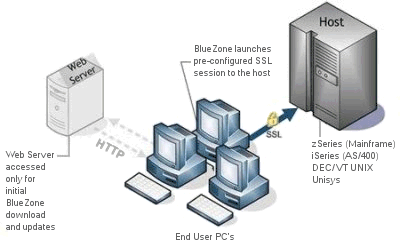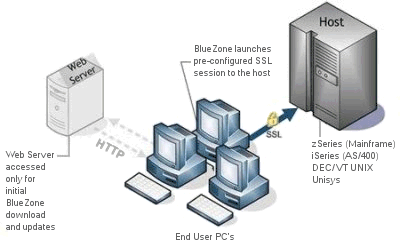How BlueZone Web-to-Host works
From a user perspective, there are three steps to start a BlueZone emulation client session and make a secure connection to an SSL enabled host. This is the process that takes place the first time a user access the BlueZone Web-to-Host web server:
Step 1: The user starts an Internet browser and clicks a link on a web page.
Step 2: The BlueZone Web-to-Host Control Module downloads and installs in the user's browser.
Step 3: The BlueZone Web-to-Host Control Module downloads
the required files and then starts a preconfigured BlueZone secure SSL
emulation session with the host.
Note: Upon subsequent connections,
the user's file versions are checked and if no new files are found
on the web server, the BlueZone emulation
client session immediately starts.
Figure 1. Web-to-Host connection overview