Web-to-Host features
Launch pad
The Web-to-Host launch pad is a graphical presentation feature. The launch pad enhances the look and functionality of a plain
web page by the use of Windows type controls and GUI icons that are used to display and launch BlueZone emulation client sessions.
Note
By default, the launch pad feature is enabled unless the BlueZone Web-to-Host administrator specifically turns this feature
off. If the BlueZone administrator turns off the feature, all configured BlueZone sessions will simultaneously launch, whenever
the web page is accessed by the user. Customers that have many configured sessions usually keep the launch pad feature enabled.
Customers who only launch one IBM Mainframe Display session, usually turn off the launch pad feature.
The launch pad is particularly useful when you require many host sessions and you want to present the sessions as icons that
can be launched individually at the user's convenience.
Here is a sample of a launch pad that contains all the BlueZone emulation clients:
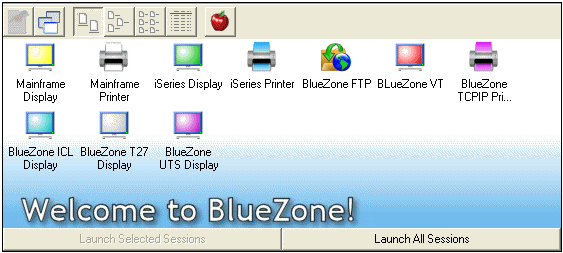
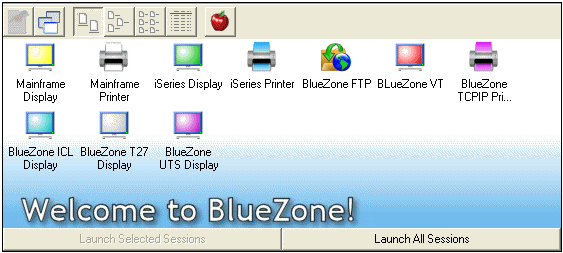
Local launch
BlueZone Web-to-Host has a standard feature that is designed to eliminate the problem of having to depend on the availability
of the web server in order to launch a BlueZone emulation session. This ability to launch BlueZone emulation client sessions
directly from the user's machine when the BlueZone Web-to-Host web server is not available, is know as the Local Launch Feature.
Refer to Local launch feature for more information.