Status bar information
The status bar of the Session Manager desktop contains the following information:
Auto-Update status
Auto-Update is a feature that is used with Served Desktop mode only. It is not used in Desktop mode. If you are in Desktop
mode, the Auto-Update status is displayed as Auto-Update Disabled.
When the Auto-Update feature is enabled, each time the Session Manager program is launched it checks to see if any updated
files have been placed on the web server. If there is an updated file, it is automatically downloaded and installed on the
end user's machine.
Updated files can be any of the files that comprise the complete set of BlueZone files, such as configuration files and the
BlueZone emulation client programs.
Base Registry setting
Base Registry setting is a setting controlled by the BlueZone Administrator. The Base Registry setting controls how BlueZone
information is stored in the Windows Registry.
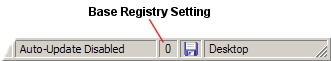
Your Base Registry setting is displayed in the Session Manager status bar.
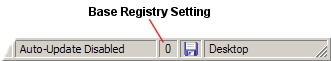
File modes
There are two available file modes:
| • | Profile mode: When BlueZone is installed, BlueZone operates in Profile mode by default. In Profile mode, BlueZone uses configuration
files, or profiles, to store the configuration information for each BlueZone session. If you are in Profile mode, a diskette
icon For more information on the Profile mode, refer to Using Profile mode.
|
| • | Registry mode: Your BlueZone Administrator can also select Registry mode. In Registry mode, BlueZone stores its configuration in the Windows
registry. If you are in Registry mode, a registry icon For more information on the Registry mode, refer to Using registry mode.
|
Deployment modes
The current Deployment mode in use is displayed on the right side of the Session Manager status bar next to the File mode.
Session Manager operates with the following BlueZone Web-to-Host Deployment modes:
| • | Desktop mode: Standard BlueZone Desktop installation. |
| • | Web-to-Host mode: Uses a web server to download and launch BlueZone emulation sessions. |
| • | Served Desktop mode: Uses a web server to download and install BlueZone Desktop. |