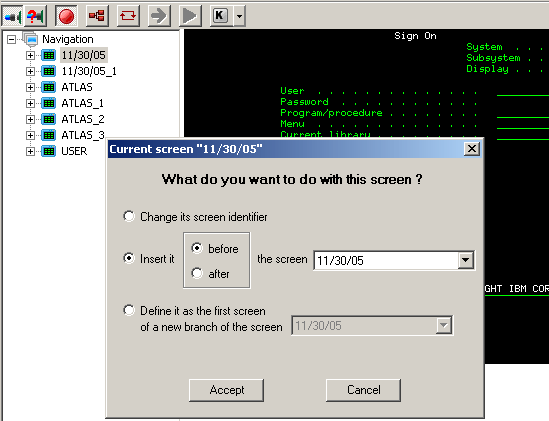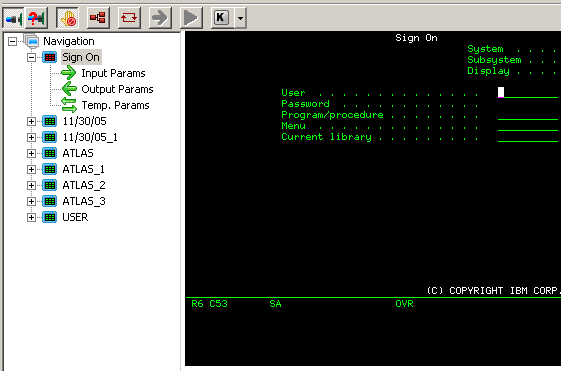Deleting the first screen
As a general rule, it is advised that you do not delete the first screen. If, however, you do, then follow the steps below
to insert it again in your navigation.
|
2. |
Select the first screen. |
|
3. |
Click on the Record button. The dialog box show below will be displayed. |
|
4. |
Select "Insert it" and "before", and press the Accept button.
|
|
5. |
Type the User Name and Password (or other inputs required on the screen) and press the required key (e.g., Enter). |
|
6. |
Stop Recording and Save. In our illustration, the above action results in the Sign On screen being placed before the 11/30/05 screen.
When you are in a branch, in recording mode, the new screens that are received by the emulation are added to the branch as
long as no matching screen has been found in the main track of the navigation.
|
Note
The above steps are not limited to just the first screen, but any screen.