Running Thin Client for the first time
Before you run the Thin Client for the first time, make sure the BlueZone Access Server is up and running and that the client’s
sessions have been properly configured. You will need to contact the system administrator for this information.
| 1. | To run the Thin Client, click on or double-click on the Launch Pad icon on the desktop. The following window opens. 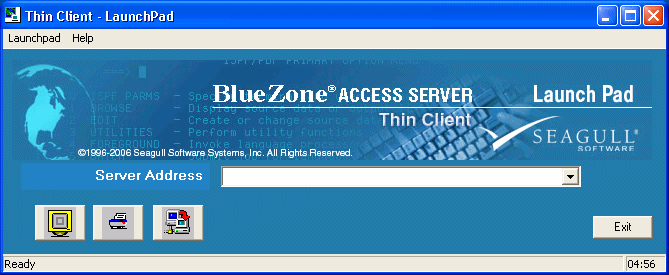 |
| 2. | Enter the URL to access the BlueZone Access Server cluster. This is the same URL you would enter in the browser address bar to access the session you need. For example, to open a 5250 display session, you would type: (HTTP://CLUSTERSERVICEIP/BZHTML_5250/AXD400.HTM) then click on the Display Session button in the Launch Pad. And to open a printer session, you would use the AXP400.HTM at the end of the URL and then click on the Printer Session button in the Launch Pad. |