Read the status line
Information about the current session appears in the status line of the ActiveX Display control. It provides the same information
normally provided by IBM 3270 display terminals.
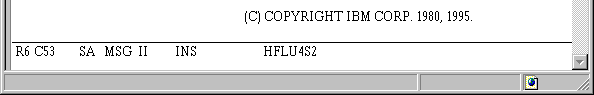
System Connection (position 2):
B — your connection is using an SNA protocol.
System Connection (position 3):
b — you are connected to a host application (LU-LU Session).
^ — you are connected to host system services (SSCP-LU Session).
? — your session is established, but not connected to any host program (unknown).
Input-inhibited messages [keyboard locked (positions 9-17)]:
X[] — the host requires more time to process your request. Wait for indicator to clear or press Reset.
General Messages:
Rxx (Row Indicator) — indicates the row position of the cursor. The valid row positions are 1 to 38. Therefore, R6 means the cursor is currently
located on row 6.
Cxxx (Column Indicator) — indicates the column position of the cursor. The valid column positions are 1 to 132. Therefore, C53 means the cursor is
currently located on column 53.
^ — appears on the status line indicating that you are Insert mode, which means that when you type, your characters are inserted
at the current cursor position without replacing any existing characters. Existing characters in the fields move over to the
right as you type. Press the Insert key to enter Insert mode. The insert symbol (^) appears on the status line indicating that you are insert mode. To return to overwrite mode and remove the insert symbol
(^), press Reset.
S10002 (Device Name) — indicates the device name of the Display session on the host.