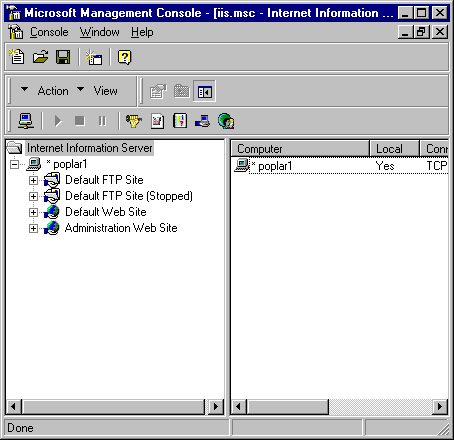Naming the application path and setting the default.asp page
On Windows NT 4.0 Servers, the Web Manager files are by default copied to the following directory:
C:\Inetpub\wwwroot\WebManager
In order for the Web Manager to work properly, you must name the application path. This is done through the Microsoft Internet
Service Manager.
|
2. |
In the top of the left hand pane find your server name. This is located below the Internet Information Server folder in the tree. |
|
3. |
Expand the tree next to your server name. Your web sites are displayed.
|
|
4. |
Find your web site. There can be more than one. When IIS is first installed, the name automatically assigned is Default Web Site. Your Management Console looks similar to the following screen:
Figure 1: Microsoft Management Console 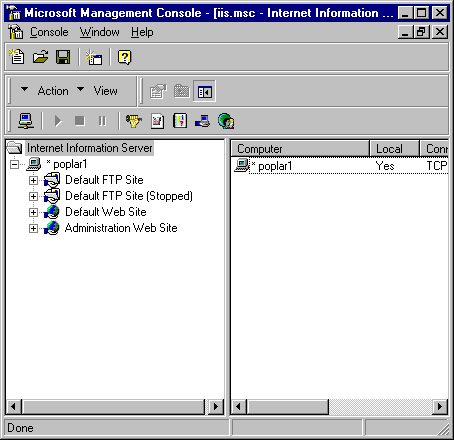
|
|
5. |
Expand your web site tree, highlight the SWM directory, right-click and select Properties. The SWM Properties dialog appears.
|
|
6. |
Click Create. The Name field becomes active.
|
|
7. |
In the Name field, type the name the application, swm. |
|
9. |
Click the Documents tab. |
|
11. |
Type default.asp and click OK. |
|
12. |
Move the default.asp entry to the top of the list by clicking the up arrow. |
|
13. |
Click OK to save exit this window. |