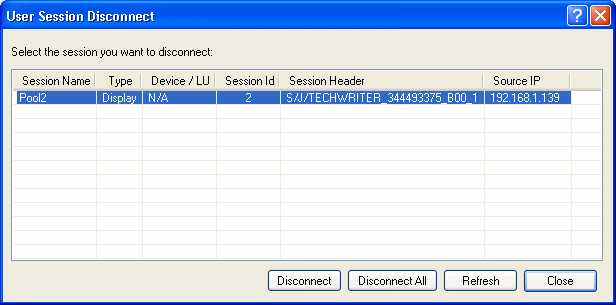If you want to disconnect a certain user session or sessions, right-click on the user's name in the right pane and select
one of the following options:
Disconnect user's session: This option opens the User Session Disconnect dialog box:
|
1. |
This dialog box lists all the currently connected sessions for the user with information on each one of them.
|
• |
Session name: The name you defined for the session assigned to this user.
|
|
• |
Type: The type of session: display, printer or file transfer.
|
|
• |
Device/LU: The resource on the host that the session is using.
|
|
• |
Session ID: An internal session identifier for the server. This information is useful for troubleshooting purposes.
|
|
• |
Source IP: The IP address of the user's machine.
|
|
|
2. |
You can select one session and click the Disconnect button to disconnect that session. Or, you can click the Disconnect All button to disconnect all the active sessions for that user. Click Refresh to update the list. |
|
3. |
Disconnect all user sessions: Use this option to disconnect all the currently active sessions for that user. You will be prompted to confirm the operation.
|