Licenses tab
In this tab, you can manage your license keys and see the total number of sessions for each emulation type on your cluster.
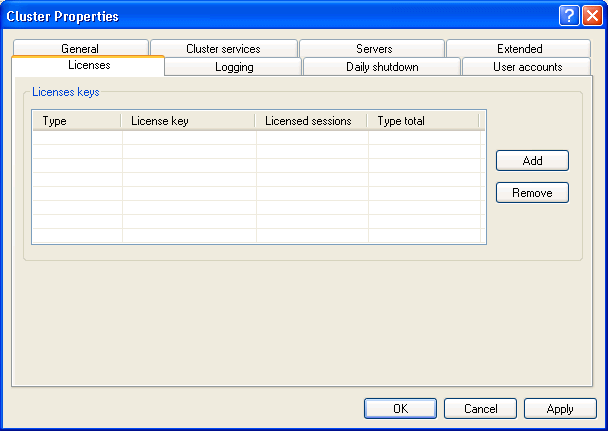
The License keys table lists all the keys used sorted by emulation type and shows the total in the Type total column. To add
a new license key, click on the Add button, select the emulation type and then enter the key.
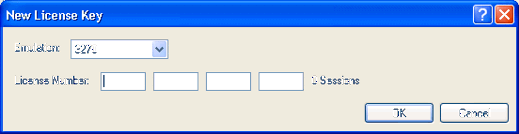
The number of license key sessions is displayed in the two columns on the right side of the table.
To delete a key, select it in the table and click Remove.
To modify a key (the emulation type or the key value itself), select the key, click Modify and change the values you want.