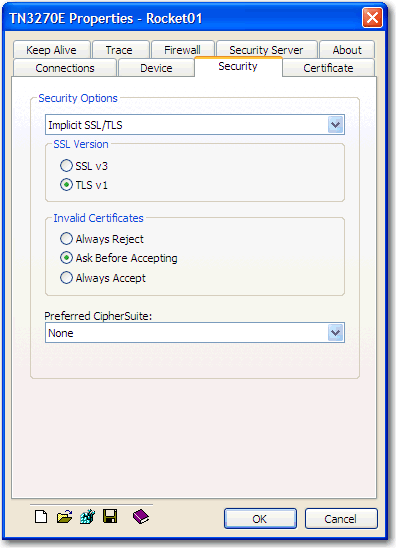Secure Sockets Layer (SSL)
SSL v3 and TLS v1 are the current Internet standards to insure privacy, message integrity, and authentication. This standardization
ensures that BlueZone emulation clients work with any SSL/TLS enabled Telnet server including OS/390, z/OS, IBM CSNT, Novell
NWSAA, and OS/400. If an SSL or TLS enabled Telnet server is not available, the Security Server can SSL enable any Telnet
server.
BlueZone Mainframe Display and Printer emulators, and the iSeries Display and Printer emulators support both Implicit SSL/TLS
and Explicit SSL/TLS encryption. The SSL/TLS feature can be implemented in BlueZone on a connection-by-connection basis during
the configuration process. BlueZone can also be distributed pre-configured with the encryption settings, eliminating user
intervention in the installation and configuration process.
Refer to SSL/TLS configuration for the Telnet server being used for additional information. If the Security Server is being
used, see the BlueZone Security Server Administrator's Guide for more information.
Refer to the BlueZone Display and Printer Help for more information about configuring the Implicit SSL/TLS and Explicit SSL/TLS encryption feature in the Session Configuration.
The following screen shot shows the Security tab of the BlueZone IBM Mainframe Display emulator configured for Implicit TLS
v1 encryption.
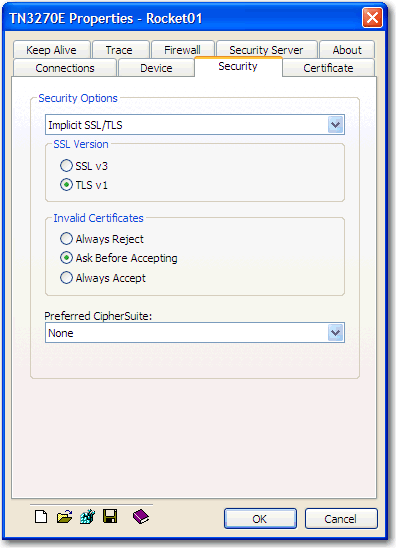
Figure 9: Security tab