Configuring the UTS terminal settings
| 1. | From the BlueZone menu bar, click . The Session Configuration dialog opens.
|
| 2. | Click Configure. The UTS Terminal Configuration Settings dialog opens.
The following screen shot is an example of the default UTS Terminal Configuration Settings dialog before any screens are added:
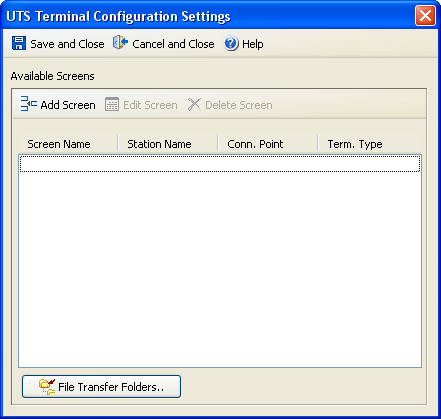 From this screen, you have the following options:
|