Keyboard Options dialog
The Keyboard Options dialog is used to map BlueZone UTS program functions to key sequences on the keyboard.
From the BlueZone menu bar, click or click the Keyboard icon  on the BlueZone toolbar. The Keyboard Options dialog opens, which contains the Key Mappings (a bitmap image of a keyboard), Options, and More Options tabs.
on the BlueZone toolbar. The Keyboard Options dialog opens, which contains the Key Mappings (a bitmap image of a keyboard), Options, and More Options tabs.
Refer to Mapping keyboards for more information.
Key Mappings tab
Note
If you have installed a non-English version of BlueZone, the default keyboard map that will be displayed is based on your
currently selected language in the Regional and Language Options in Windows.
Gray keys
Gray keys can be mapped. If you click on a gray key, a light yellow box appears with the mappings of that particular key
and also any combination key mappings that this key is used in.
The following illustration shows all Key Mappings associated with the R key.
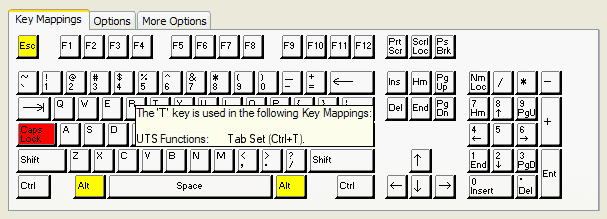
Figure 10: Unisys UTS keyboard
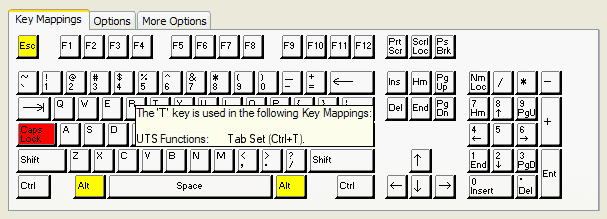
Red keys
Red keys cannot be used to map BlueZone UTS Functions.
Yellow keys
Yellow keys are caution keys. Care should be taken when using the yellow keys to map BlueZone UTS Functions. The caution
keys include the Alt keys and the Esc key. Windows uses the Alt keys with menu accelerators and the Esc key is mapped to
Esc.
Options
| | Keyboard Functions Group: Lists the various groups of keyboard functions that are available for keyboard mapping.
|
| | Functions: Lists the various functions available for key mapping. The functions displayed are dependent on which function is selected in the Functions Group listbox. |
| | Key Mappings: Lists the key mapping or mappings if any, that execute the highlighted function in the Functions List Box. |
Key Mappings Buttons
| | Print: Allows you to print out the mappings for whatever is displayed in the Keyboard Functions Group list box. For example, if you want a printout of all the UTS keyboard functions and what keys they are currently mapped to, ensure that UTS Functions appears in the Functions Group box and click Print. |
| | New: Adds a new key mapping entry to the Key Mappings list box.
Note Functions can be mapped to more than one key.
|
| | Edit: Edits the highlighted key mapping entry. |
| | Delete: Removes the highlighted key mapping entry from the Key Mappings list box. |
| | OK: Accepts the key mapping and assigns it to the UTS Function. |
| | Cancel: Cancels the key mapping. |
Options tab
Options
| | Auto-Reset when keyboard is locked (an audible sound will be heard): If enabled, the UTS Function Reset is automatically executed if the keyboard state becomes locked with an X Error condition.
|
More Options tab
Options
| | Hard-Map Print Screen Key to Menu Hotkey File→ Print Screen: If enabled, the UTS Function Print Screen executes when pressing the Print Screen key on the keyboard.
Note The Print Screen key is a system key and causes Windows to copy the contents of the desktop clipboard.
|
| | Auto-Repeat Mode for Ctrl, Alt and Shift Keys: If enabled, the Ctrl, Alt, and Shift keys auto-repeat while continuously pressed. |
| | Auto-Repeat Mode for Enter Keys: If enabled, the Enter keys auto-repeat while continuously pressed. |
| | Auto-Repeat Mode for Function Keys: If enabled, the Function keys auto-repeat while continuously pressed. |