 NOTE If
you donít have your Software Activation File at this time, you can proceed
with the installation, itís just that when you test the connection, you
will receive the following error:
NOTE If
you donít have your Software Activation File at this time, you can proceed
with the installation, itís just that when you test the connection, you
will receive the following error:Installing Web Manager
Installing the Software Activation File is very simple. Itís simply a matter of copying the file to the correct directory on the web server. By default, BlueZone comes with an "non-working" Software Activation File as a placeholder.
BlueZone emulators will not function properly unless you install a valid Software Activation File (SAF).
Locate your SAF file (it will be called seagull.saf or bzallwin.saf) which was sent as an email attachment to the person who ordered BlueZone.
On your web server, copy this SAF file to the ďfilesĒ subdirectory (swm\files) of the Web Manager installation, overwriting the existing SAF file.
 NOTE If
you donít have your Software Activation File at this time, you can proceed
with the installation, itís just that when you test the connection, you
will receive the following error:
NOTE If
you donít have your Software Activation File at this time, you can proceed
with the installation, itís just that when you test the connection, you
will receive the following error:
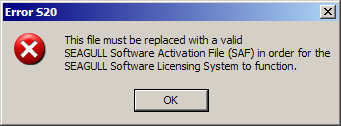
This error will go away once you have installed a valid SAF file.
Next Steps: