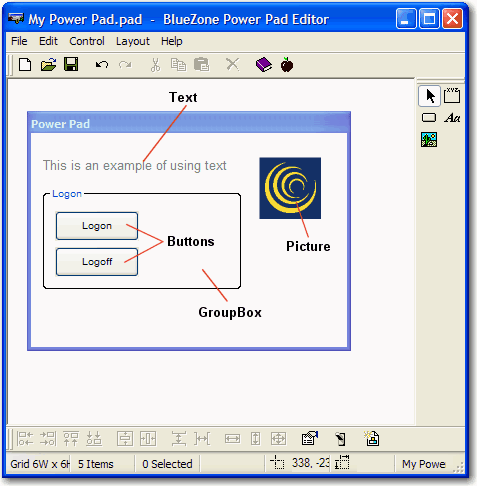
Power Pads are created and edited by using the Power Pad Editor. The Power Pad Editor is a standalone graphical desktop application which allows you to create and edit Power Pads.
The Power Pad Editor is launched from within a BlueZone Display session.
The Power Pad Canvas is where you create your Power Pads. The Control Icons are used to select and place the various controls that can be placed on the Power Pad canvas. Such as buttons, text, pictures, etc.
The following is an example the Power Pad Editor with a Power Pad project showing all four controls; Buttons, a GroupBox, Text and a Picture:
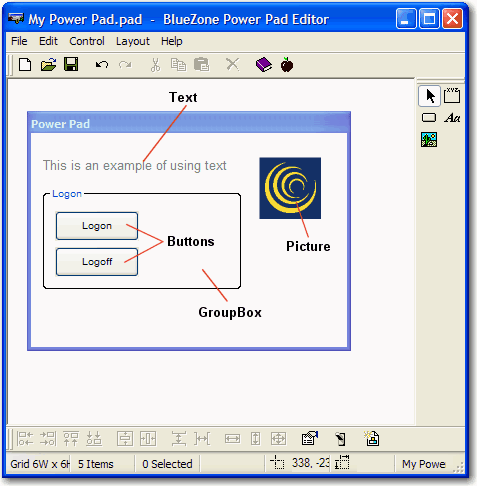
Using the Power Pad Editor you will be able to:
Specify the size, title, color and specific layout of the Power Pad.
Add Power Pad Objects such as buttons, text, group boxes and pictures.
Configure buttons to perform actions such as sending keystrokes; running an application, script or macro; and performing any commands that appear in the BlueZone menus, such as connecting to a host, transferring a file or printing.
Make single or multiple copies of Power Pad Objects on a grid.
Align and size the Power Pad Objects on the grid as needed.
Resize the Power Pad.
 NOTE A
maximum of 128 Power Pad Objects can be created per Power Pad.
NOTE A
maximum of 128 Power Pad Objects can be created per Power Pad.
The Power Pad Editor is launched from within a BlueZone Display session. When the Power Pad Editor is launched, a blank Power Pad canvas is displayed. This blank Power Pad is your canvas for creating a BlueZone Power Pad.
 NOTE For
Help using the Power Pad Editor
and configuring the Power Pad feature, please consult BlueZone
Display & Printer Help.
NOTE For
Help using the Power Pad Editor
and configuring the Power Pad feature, please consult BlueZone
Display & Printer Help.
 TIP All
BlueZone documentation can be found on the BlueZone
CD-ROM or BlueZone CD image.
To locate
a particular document, double click the DocumentationRoadmap.htm
document located in the root of the BlueZone
CD-ROM or BlueZone CD image.
TIP All
BlueZone documentation can be found on the BlueZone
CD-ROM or BlueZone CD image.
To locate
a particular document, double click the DocumentationRoadmap.htm
document located in the root of the BlueZone
CD-ROM or BlueZone CD image.