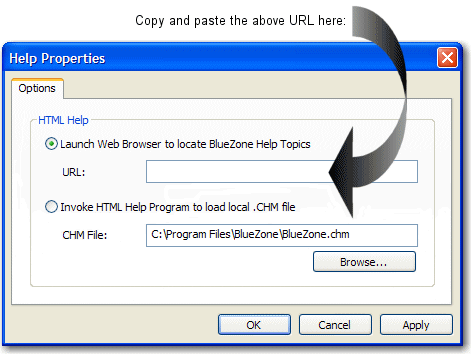
BlueZone products offer two ways to access help information.
Via the WWW - Our web site is always the most current source of help information for BlueZone products. This help system is indexed and searchable, enabling End Users to quickly find the subject they need. BlueZone may be configured to go to this web site automatically by choosing Help:Properties from the MenuBar and selecting the "Launch Web Browser to locate BlueZone Help Topics" radio button.
Copy and paste the following URL into the editbox and click the OK button.
The BlueZone Software Web Site: www.bluezonesoftware.com/help/v51/en/bz/bluezone.htm
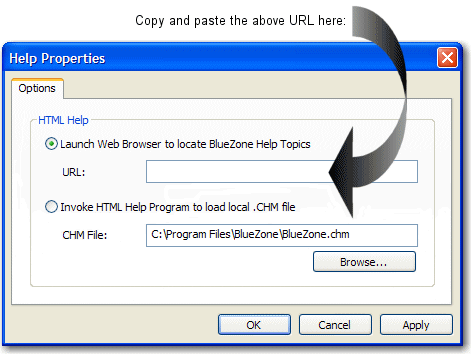
Locally Installed Help File - If you are using BlueZone for the Desktop, you have the option of using the locally Installed HTML Help File. This file is automatically installed with BlueZone. It has a .CHM extension and is generated from the same source as the HTML files located on the help web site mentioned above. BlueZone may be configured to load the .CHM file automatically by choosing Help:Properties from the MenuBar and selecting the "Invoke HTML Help Program to load .CHM file" radio button.
 SEE
Dialog
Level Help for additional information about using help.
SEE
Dialog
Level Help for additional information about using help.
Related Topics:
Displaying Program Information