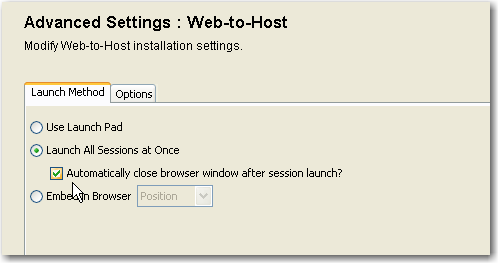The purpose of this feature is to automatically close down the Launch Page once your Session or Sessions have been launched.
 TIP If
you are launching only one session, and you are not using the Launch
Pad feature. You
may want to automatically close the End User's browser window immediately
after the session launches.
TIP If
you are launching only one session, and you are not using the Launch
Pad feature. You
may want to automatically close the End User's browser window immediately
after the session launches.
However, you can still use this feature even if you are launching multiple sessions.