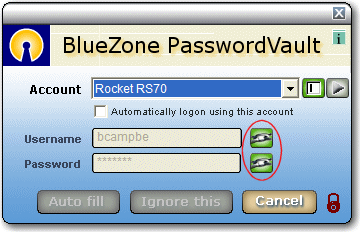
How To Guide
Typically BlueZone.PasswordVault will recognize Username and Password fields presented by most host systems. However, some host systems, like IBM Mainframe hosts, do not always display traditional Usename and Password fields. Since it's not possible for PasswordVault to detect these fields, it can not automatically enter your Username and or Password.
When this type of host is encountered, you can use the PasswordVault's "Wire Feature". This feature provides an easy way of transmitting your Username and Password to the proper field location on the screen.
When you have an account selected in the Account drop down listbox, note that the two square link buttons turn green which means they are active, as shown here circled in red:
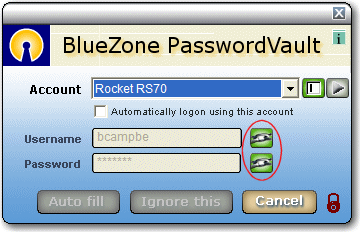
When the buttons are in this state, you can use your mouse to wire your Username and or Password to the desired fields in your host application.
This is accomplished by placing your mouse pointer on the desired link box then, while holding down the left mouse button, drag your mouse pointer to the desired field and let go. The data contained in the PasswordVault, will be transmitted to that field, as shown here:
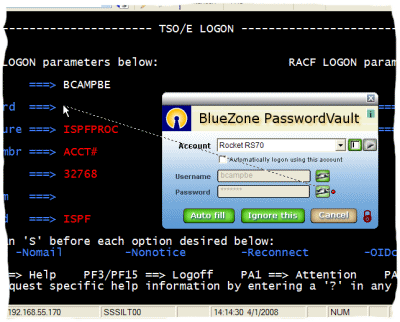
In the above example, I wired in my Password. Now, simply press the Enter key as you normally would.