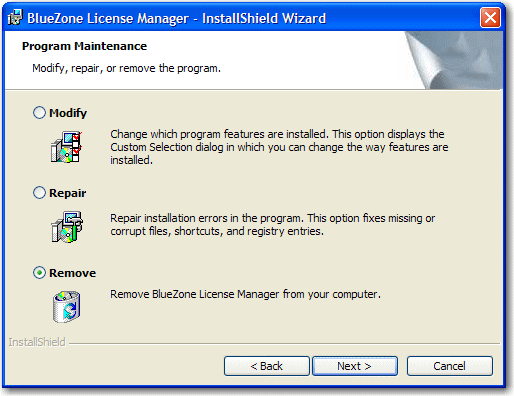
Installation
There are two acceptable methods for uninstalling the BlueZone License Manager.
Use the Windows Add or Remove Program Files program
Use the BlueZone License Manager InstallShield Wizard
The following procedure explains how to use the BlueZone License Manager InstallShield Wizard to uninstall the BlueZone License Manager.
Stop the BlueZone License Manager Service.
Insert the BlueZone CD-ROM into your CD drive. The BlueZone DemoShield will launch and you will be presented with the Welcome to BlueZone "Splash" screen.
Click the Server Components button.
Click the BlueZone License Manager link to start the installation process.
The BlueZone License Manager - InstallShield Wizard will be displayed. Click the Next button.
The Program Maintenance screen will be displayed as shown here:
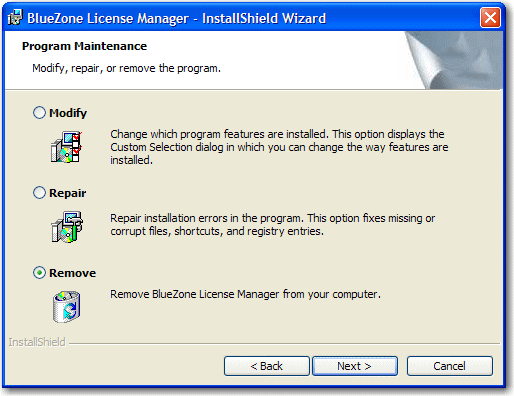
Note that the Remove radio button is already selected.
Click the Next button. The Remove the Program page will be displayed.
Click the Remove button. The BlueZone License Manager files will be uninstalled.
When the uninstallation is complete, click the Finish button.