 Power Pad Editor
Power Pad Editor
 Power Pad Editor
Power Pad Editor
The next step in creating a Power Pad is to set the Power Pad properties. To do this left double click or single right click the Power Pad canvas. The Power Pad Properties dialog will be displayed as shown:
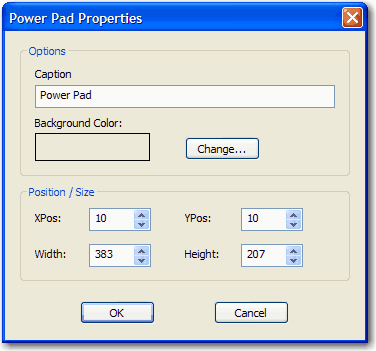
Caption: In this dialog you will be able to set the title or caption of the Power Pad. The caption is the text that appears in the title bar of the Power Pad. Try to use a meaningful name so that reflects the purpose of the Power Key.
Background Color: Displays the currently selected background color.
Change: Use this button to change the color of the background.
This dialog is used to control where the Power Pad resides on the desktop and also the size of the Power Pad.
These values can be edited which will change the size and location of the Power Pad however, it is usually easier to drag and stretch the Power Pad canvas into the desired position.
XPos: Shows the current position in pixels from the left side of the screen.
YPos: Shows the current position in pixels from the top of the screen.
Width: Shows the current width in pixels of the Power Pad canvas.
Height: Shows the current height in pixels of the Power Pad canvas.
Related Topics: