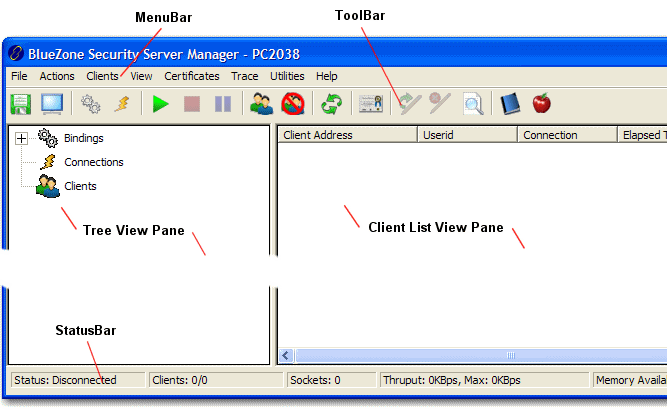Security Server Manager
Security Server Manager
The Security Server Manager contains a MenuBar,
a ToolBar, a Tree
View Pane, and a Client List View
Pane. The
Security Server Manager is used to configure, manage and troubleshoot
the Security Server.
 NOTE
Once you
have the BlueZone Security Server completely installed and configured,
you do not have to have the BlueZone Security Server Manager running for
the BlueZone Security Server to work. Only
the Service needs to be running for the BlueZone Security Server to operate.
NOTE
Once you
have the BlueZone Security Server completely installed and configured,
you do not have to have the BlueZone Security Server Manager running for
the BlueZone Security Server to work. Only
the Service needs to be running for the BlueZone Security Server to operate.
The MenuBar contains
all the Menu items used to configure and control the Security Server Manager
application.
The ToolBar contains
buttons to access the most frequently used functions of the Security Server.
Place the
cursor over any button to display the function of that button. Button
functions are also available in menus accessed on the MenuBar
or by right-clicking on selected items in the Tree
View panel.
The Tree View Pane
contains a list of the currently configured Security Server Bindings,
Connections and Clients if any.
The Client List View
Pane contains a list of all clients that are connected to the Security
Server if any.
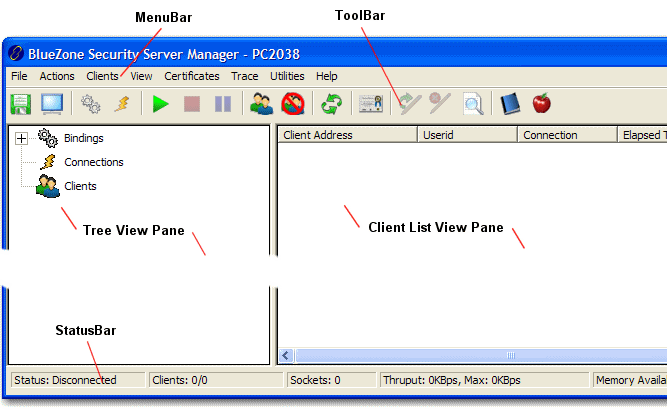
 NOTE
Once you
have the BlueZone Security Server completely installed and configured,
you do not have to have the BlueZone Security Server Manager running for
the BlueZone Security Server to work. Only
the Service needs to be running for the BlueZone Security Server to operate.
NOTE
Once you
have the BlueZone Security Server completely installed and configured,
you do not have to have the BlueZone Security Server Manager running for
the BlueZone Security Server to work. Only
the Service needs to be running for the BlueZone Security Server to operate.