 Script Host Debugger Help
Script Host Debugger Help  Script Host Debugger Help
Script Host Debugger Help
The Script Speed Control works in conjunction with two BlueZone Script Methods:
These methods have a "Speed Control" option that allows you to use the Speed Control Slider in order to control the amount of delay that the script will wait when these methods are used.
This feature is designed to make it easier to refine your script and achieve the optimal script playback speed.
To take advantage of this feature, you must use the proper parameter value setting in order for the BlueZone Script Host to know that you want to use the Script Speed Control to control the script delay.
In the EMWaitReady method, there is a parameter called ExtraWaitVal. This parameter is used to set a specific number of screen writes, or a specific delay value for the script to wait. To use the Script Speed Control, use a -1 for the ExtraWaitVal value.
Example:
EMWriteScreen "list", 19, 7
EMSendKey "@E"
EMWaitReady -1 'uses the Speed Control to determine script delay
EMWriteScreen "x", 4, 16
 NOTE
The
Script Speed Control for EMWaitCursor
works in a similar fashion.
NOTE
The
Script Speed Control for EMWaitCursor
works in a similar fashion.
To access and change the Speed Control:
Select Options:Script Host Properties from the ToolBar. The Script Host Propertied dialog will be displayed.
Click the Speed Tab. The following dialog will be displayed:
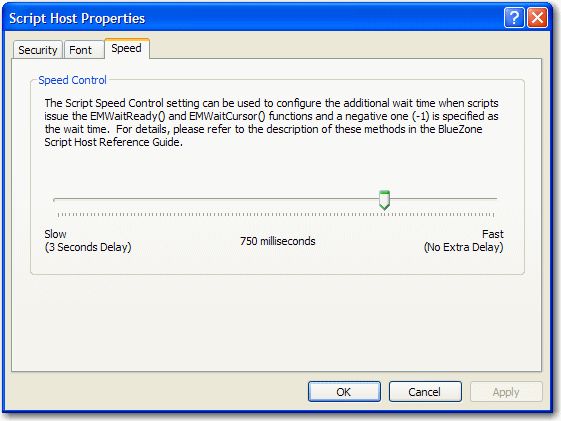
Use your left mouse to drag the Speed Control slider from left to right as needed.
Click the OK button to set the speed and exit the dialog.