 Script Host Debugger Help
Script Host Debugger Help  Script Host Debugger Help
Script Host Debugger Help
From the Script Host & Debugger ToolBar select Options:Custom Script Engine. The following dialog will display:
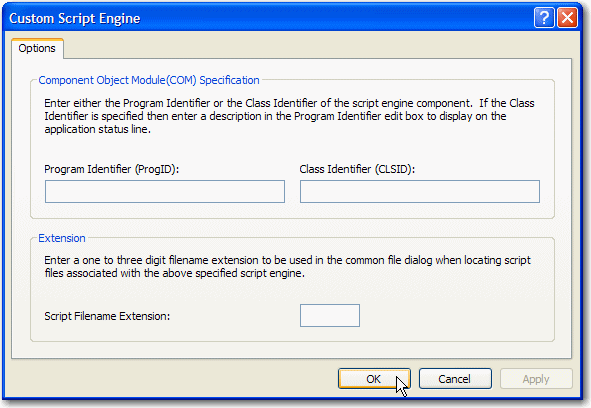
 NOTE In
order to support a custom scripting engine, you will have to know either
the Program Identifier or the Class Identifier of the scripting engine.
Consult
the documentation for the particular scripting engine you wish to use.
NOTE In
order to support a custom scripting engine, you will have to know either
the Program Identifier or the Class Identifier of the scripting engine.
Consult
the documentation for the particular scripting engine you wish to use.
Enter the Program Identifier or the Class Identifier.
If you are entering the Class Identifier, enter a description in the Program Identifier field to display on the application status line.
Enter the script file extension that is normally used with this scripting engine.
Click the OK button.