 Using
Session Manager
Using
Session Manager Using
Session Manager
Using
Session Manager
To create a Session:
Select the desired BlueZone
Session Type from the Session Type
listbox. 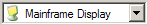
Click the Create
Session button ![]() . A
Windows File Name dialog will be displayed.
. A
Windows File Name dialog will be displayed.
Give the session a file name and click the Save button.
The selected BlueZone session will launch and the Session Configuration dialog will be displayed.
Enter the necessary session information for the desired host.
Related Topics:
Creating a Desktop Shortcut Icon