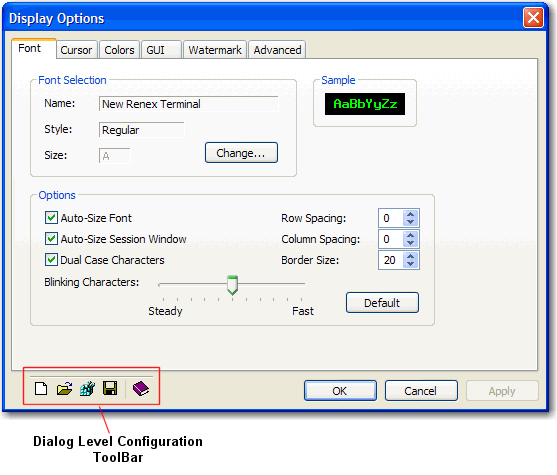
|
Configuring BlueZone |
Chapter 5 |
Several BlueZone dialogs have ToolBar Buttons facilitating the saving, importing and exporting configuration files for values associated with that specific dialog. This feature allows subsets of session configurations to be saved and transferred between sessions or users. These files are known as Dialog Level Configuration Files.
Dialog Level Configuration Files commonly used are; keyboard map settings, color settings, and session settings.
The Dialog Level Configuration ToolBar can be located in the upper right hand corner of the dialog, or in the lower left hand corner. In this example, the ToolBar is located in the lower left hand corner as shown:
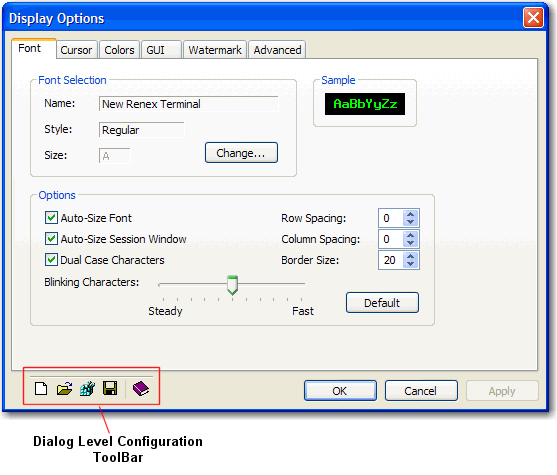
From left to right the ToolBar functions are Default, File Open (Import File), Save, File Save As (Export File), and Help.
Any BlueZone dialog that contains a Dialog Level Configuration ToolBar, can have that dialog's settings defaulted, imported or exported to a file (as a sub-set of the main BlueZone Configuration file) with its own file extension. Configuration files for each dialog have unique file extensions. See the following table:
The following table contains a list of MenuBar Commands along with their associated file extensions.
|
BlueZone "Dialog Level" Configuration File Table |
||||||
|
MenuBar Command |
Mainframe |
iSeries |
VT |
ICL |
T27 |
UTS |
|
Session:Configure |
.mds |
.ads |
.vds |
.ids |
.tds |
.uds |
|
Session:Configure:Configure |
.tn3 |
.tn5 |
N/A |
.idc |
N/A |
N/A |
|
Options:Display |
.mdd |
.add |
.vdd |
.idd |
.tdd |
.udd |
|
Options:Keyboard |
.mdk |
.adk |
.vdk |
.idk |
.tdk |
.udk |
|
Transfer:Configure |
.mdf |
N/A |
.vdf |
N/A |
N/A |
N/A |
|
View:Properties |
.mdb |
.adb |
.vdb |
.idb |
.tdb |
.udb |
|
Translate Table |
.mdt |
.adt |
N/A |
N/A |
N/A |
N/A |
 SEE
Starting
a BlueZone Session with a Dialog Configuration File with the /R Command
Line Switch in the pervious section for more information on how to
use the Dialog
Command Line Switch feature.
SEE
Starting
a BlueZone Session with a Dialog Configuration File with the /R Command
Line Switch in the pervious section for more information on how to
use the Dialog
Command Line Switch feature.
In addition to being able to launch the various functions from the ToolBar icons, you can also invoke these functions from a keyboard Hotkey.
See the following table for the hotkey assignments:
|
Function |
HotKey |
|
Default Settings |
1 |
|
Import Settings |
2 |
|
Save Settings |
3 |
|
Export |
4 |
|
Transfer Send |
5 |
|
Transfer receive |
6 |
|
Help Topics |
7 |
By supporting Hotkeys, these functions are accessible via a BlueZone script.
Related Topics: