 HELP!
I can't
locate my SEAGULL Activation File. To
send an email to Seagull Software's Order Administration Department Click
here.
HELP!
I can't
locate my SEAGULL Activation File. To
send an email to Seagull Software's Order Administration Department Click
here.|
Manual How To Guide |
BlueZone Web-to-Host |
Locate your SEAGULL Activation File (it will be called seagull.saf) which was sent as an email attachment to the person who ordered BlueZone.
 HELP!
I can't
locate my SEAGULL Activation File. To
send an email to Seagull Software's Order Administration Department Click
here.
HELP!
I can't
locate my SEAGULL Activation File. To
send an email to Seagull Software's Order Administration Department Click
here.
Copy the SAF file to the directory on the web server, that contains BlueZone Root Directory, overwriting the existing SAF file.
 NOTE If
you don't have your SEAGULL Activation File at this time, you may continue
with the installation, just be aware that when you test the connection,
BlueZone will launch, but you will not be able to establish a host connection.
You will
receive the following error:
NOTE If
you don't have your SEAGULL Activation File at this time, you may continue
with the installation, just be aware that when you test the connection,
BlueZone will launch, but you will not be able to establish a host connection.
You will
receive the following error:
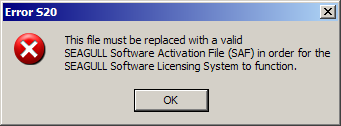
This error will go away once you have installed a valid SAF file.
New Installations
If this is a new installation of BlueZone Web-to-Host, run eZClear and perform a test by launching a BlueZone session and verifying that everything is operating correctly.
Evaluation Conversions
If you are converting from an evaluation to a licensed installation, and if you wish to maintain any local customizations your End Users may have made during the evaluation period, you'll want to utilize BlueZone's Version Control Feature to deploy the SEAGULL Activation File as show in the next section.
Copy the new SAF file over your existing SAF file.
Re-publish any Launch Pages that you have created.
The next time your End Users launch BlueZone sessions, the new SAF file will automatically be downloaded to their workstations.
Navigate to the location where your default.dst file is located.
Edit the default.dst file with Notepad, and increment the version number of the seagull.saf file from ,1 to ,2 or the next higher number, (shown in red) in the following example.
Example:
../cabs/bzad.cab,1
../cabs/bzap.cab,1
../cabs/bzftp.cab,1
../cabs/bzmd.cab,1
../cabs/bzmp.cab,1
../cabs/bzsc.cab,1
../cabs/bzvt.cab,1
../shared/seaglapl.ttf,1
../shared/bzprndef.ini,1
../shared/bzsm.ex_,1
./configs/asdisp1.zad,1
./configs/asprin1.zap,1
./configs/ftpdisp1.zft,1
./configs/mfdisp1.zmd,1
./configs/mfprin1.zmp,1
./configs/start.zft,1
./configs/vtdisp1.zvt,1
../seagull.saf,2
bz.bmp,1
As long as you make the version number higher than the previous number, a download will be triggered of the new SAF file to your End Users the next time they launch a BlueZone session. Perform a test by launching a BlueZone session and verifying that everything is operating correctly.
 TIP If
you do not wish to maintain the existing BlueZone files and local customizations
on your End User workstations, you may skip using the above Version Control
Feature, and instruct your End Users to run eZClear.
This will
cause the BlueZone files to be removed from the temporary directory. Subsequently
all required files will be downloaded the next time the End User initiates
a download.
TIP If
you do not wish to maintain the existing BlueZone files and local customizations
on your End User workstations, you may skip using the above Version Control
Feature, and instruct your End Users to run eZClear.
This will
cause the BlueZone files to be removed from the temporary directory. Subsequently
all required files will be downloaded the next time the End User initiates
a download.