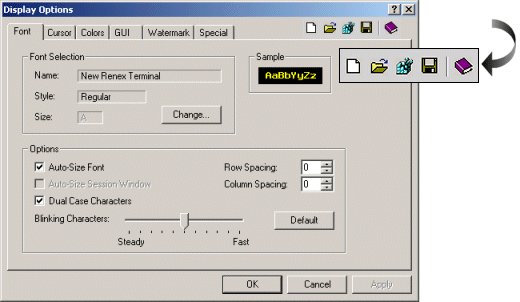
|
Manual How To Guide |
BlueZone Web-to-Host |
BlueZone Web-to-Host supports "Dialog Level" configuration files. Dialog Level configuration files are essentially sub-configuration files.
Several BlueZone dialogs have ToolBar Buttons facilitating the saving and opening of configuration files for values associated with that specific dialog. This feature allows subsets of a session configuration to be saved and transferred between sessions or End Users.
Dialog configuration files commonly used are keyboard map configurations, color settings, and session configurations.
The ToolBar Buttons are located in the upper right hand corner of this dialog. In this example, the ToolBar Buttons are shown enlarged for clarity. Configuration files for each dialog have unique file extensions. From left to right the ToolBar functions are Default, File Open, Save, File Save As, and Help.
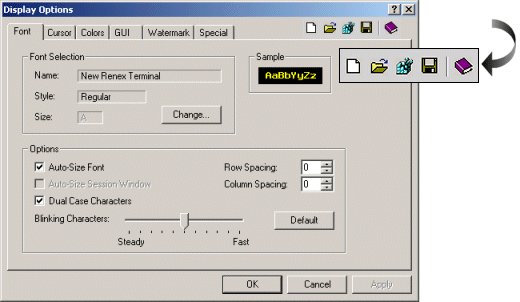
Any BlueZone dialog that contains these ToolBar Buttons can be saved or opened as a sub-set of the main BlueZone Configuration file with it's own file extension. See the following table
The following table contains a list of MenuBar Commands and their associated file extensions.
|
BlueZone "Dialog Level" Configuration File Table |
||||||
|
MenuBar Command |
Mainframe |
iSeries |
VT |
ICL |
T27 |
UTS |
|
Session:Configure |
.mds |
.ads |
.vds |
.ids |
.tds |
.uds |
|
Session:Configure:Configure |
.tn3 |
.tn5 |
N/A |
.idc |
N/A |
N/A |
|
Options:Display |
.mdd |
.add |
.vdd |
.idd |
.tdd |
.udd |
|
Options:Keyboard |
.mdk |
.adk |
.vdk |
.idk |
.tdk |
.udk |
|
Transfer:Configure |
.mdf |
N/A |
.vdf |
N/A |
N/A |
N/A |
|
View:Properties |
.mdb |
.adb |
.vdb |
.idb |
.tdb |
.udb |
|
Translate Table |
.mdt |
.adt |
N/A |
N/A |
N/A |
N/A |
There are three steps to "push out" a Dialog Level configuration file:
Placing the actual file in the "shared" folder on the web server
Adding the file name to the distribution file (default.dst)
Calling out the files in the Object Tag.
You can add up to nine Dialog Level configuration files to an Object Tag.
Here is an example of adding a Mainframe keyboard map file called keymap.mdk (shown in red) to a Distribution File.
../cabs/bzad.cab,1
../cabs/bzap.cab,1
../cabs/bzftp.cab,1
../cabs/bzmd.cab,1
../cabs/bzmp.cab,1
../cabs/bzsc.cab,1
../cabs/bzvt.cab,1
../shared/seaglapl.ttf,1
../shared/bzprndef.ini,1
../shared/bzsm.ex_,1
../shared/keymap.mdk,1
./configs/asdisp1.zad,1
./configs/asprin1.zap,1
./configs/ftpdisp1.zft,1
./configs/mfdisp1.zmd,1
./configs/mfprin1.zmp,1
./configs/start.zft,1
./configs/vtdisp1.zvt,1
../seagull.saf,1
bz.bmp,1
Here is an example of adding a Mainframe keyboard map file (shown in red) to an Object Tag. Note that only part of the Object Tag is shown.
<PARAM NAME="IniFile" VALUE="default.ini">
<PARAM NAME="DistFile" VALUE="default.dst">
<PARAM NAME="Sessions" VALUE="MD_S1>
<PARAM NAME="MD_S1" VALUE="mfdisp1.zmd">
<PARAM NAME="MD_S1_Description" VALUE="Mainframe Display">
<PARAM NAME="MD_S1_Save" VALUE="Yes">
<PARAM NAME="MD_S1_File1" VALUE="keymap.mdk">