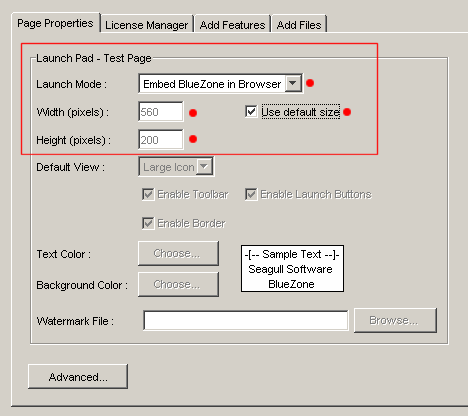This feature also"turns off" the Launch Pad.
When Embed BlueZone in Browser is selected, the BlueZone emulation session will be "embedded" into the browser window, in either full screen (where it takes up the full size of the browser window) or positioned within the browser window at a fixed height and width that you control.
 NOTE This
feature only works with Internet Explorer.
NOTE This
feature only works with Internet Explorer.
When to Use This Feature
Use this feature when you want to make the BlueZone emulator client part of the web page, as opposed to floating on top of the web page.