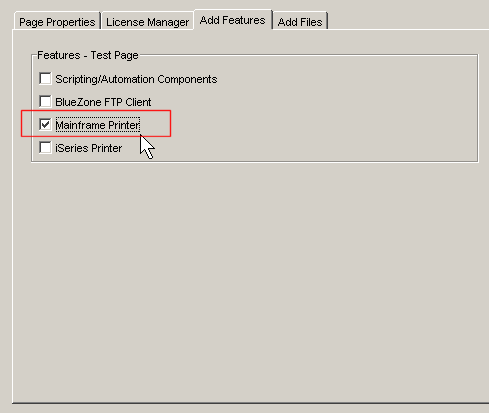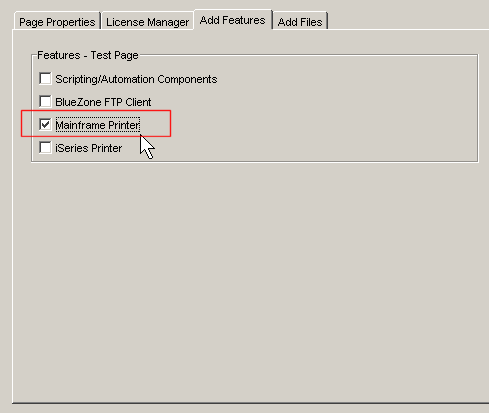
|
Wizard How To Guide |
BlueZone Web-to-Host |
Launching BlueZone Printer Sessions - Click here to learn more about this feature
If desired, you can configure the Wizard to download the necessary files for a BlueZone Printer session that can be launched from within a BlueZone Display session. In order for the Printer session to have a configuration when it launches, you will need to create a BlueZone Printer configuration file with the same name as the Display session that is going to launch it.
To launch a printer session from within a display session, on the BlueZone MenuBar, select File:Open Session:Mainframe Printer.
For example, if your display session configuration is named myHost.zmd, you will need to create a printer session named myHost.zmp. As long as the name matches, the printer session will launch using the myHost.zmp configuration file.
Add the myHost.zmp file to the list of files to download.
This is a Global Level Feature.
To launch a BlueZone Printer session from within a BlueZone Display emulation client session, enable the Mainframe Printer or iSeries Printer checkbox.