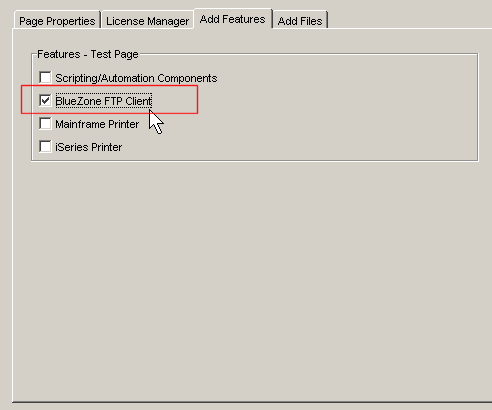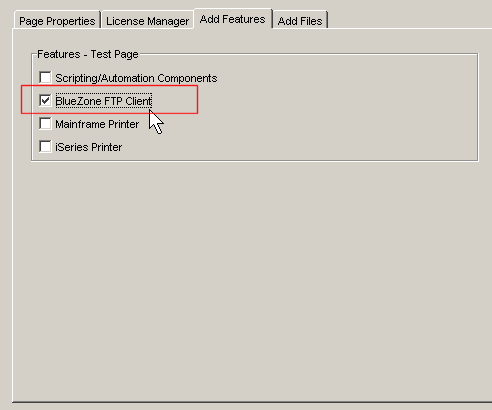
|
Wizard How To Guide |
BlueZone Web-to-Host |
Launching BlueZone FTP - Click here to learn more about this feature
In order to be able to launch a BlueZone FTP session from a Mainframe, iSeries or BlueZone VT display session, you have to tell the Wizard that you want the CAB file that contains BlueZone FTP to be downloaded to your End Users.
Also, if you want the BlueZone FTP session to be pre-configured to connect to a specific FTP host, you can accomplish this by creating a BlueZone FTP Profile with the same name as the BlueZone Display session Profile.
By default all the Profiles used by the Wizard are named default.zxx, so this feature will automatically work providing that the End User creates a Profile called default.zft with the desired host information.
This is a Global Level Feature.
To launch a BlueZone FTP session from within a BlueZone emulation client session, enable the BlueZone FTP Client checkbox.