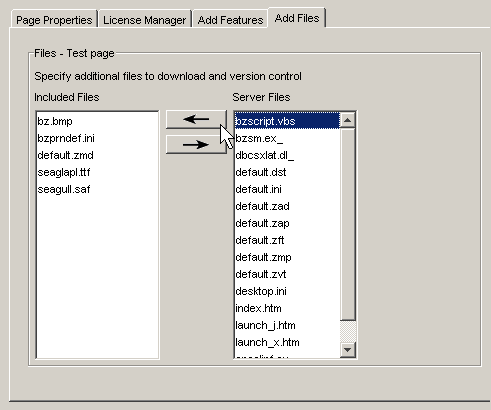
|
Wizard How To Guide |
BlueZone Web-to-Host |
BlueZone Scripting - Click here to learn more about this feature
BlueZone Web-to-Host has the ability to "push out" virtually any file you wish to your End User's workstations. This feature can be used to "push out" BlueZone script files.
Before you can "push out" BlueZone script files, they must exist, and be placed in the proper location on the web server.
This is a Global Level Feature.
Copy the script file to the "shared" folder of the BlueZone Web-to-Host installation on the web server.
Using the Wizard, go to the Launch Page that will be used to deliver this script.
Go to the Add Files tab on the Global Features page.
In the Sever Files panel, with your mouse, select the script file you want to add to the download.
Click the left arrow button to move the script file to the Included Files panel as shown here:
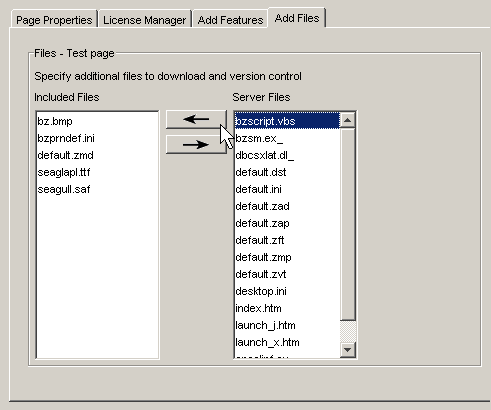
The next time an End User accesses this Launch Page, the script file will automatically download to the BlueZone "scripts" folder on their workstation. The script will then be available for execution by the End User.