 SEE Click
here to see How BlueZone Web-to-Host Works
SEE Click
here to see How BlueZone Web-to-Host Works|
Getting Started |
BlueZone Web-to-Host |
For those of you who want to know more about how BlueZone Web-to-Host works, this Theory of Operation is provided.
A basic HTML web server is used to store the files that are needed to make BlueZone Web-to-Host work. These files consist of several HTML web pages, the BlueZone emulation client programs, default configuration files, Seagull licensing files, Seagull Web-to-Host Control Modules in the form of an ActiveX control and a Java Applet, as well as a few other miscellaneous files.
These files are considered to be "static files" since no application is required on the web server in order for BlueZone Web-to-Host to operate.
Once these files are copied to your web server and configured, an End User simply has to access a BlueZone Web-to-Host Launch Page which will "trigger" the downloading and launching of the BlueZone Emulation Clients.
Think of the web server and the client side browser as a delivery vehicle for BlueZone emulation clients.
The downloading and launching of BlueZone emulation clients is accomplished via a Seagull Web-to-Host control Module which is downloaded and installed in the client browser first. Then, the BlueZone emulation client program and configuration files are downloaded to the client machine. Once the files are downloaded, the BlueZone emulation clients are automatically launched, or can be launched individually by the End User.
 SEE Click
here to see How BlueZone Web-to-Host Works
SEE Click
here to see How BlueZone Web-to-Host Works
The vehicle that is used to control the downloading and launching of BlueZone client sessions, is called the "Seagull Web-to-Host Control Module". This control module can be either an ActiveX Control or a Java Applet depending on which browser the End User is using. Microsoft Internet Explorer uses the ActiveX version and Netscape and other Java capable browsers use the Java version of the Web-to-Host Control Module.
Since Internet Explorer supports either ActiveX or Java, it is possible, to use only the Java version of the Web-to-Host Control Module if desired. This is controlled by the BlueZone Web-to-Host Administrator.
 Click here to learn more
about SEAGULL Web-to-Host Control Module
Security.
Click here to learn more
about SEAGULL Web-to-Host Control Module
Security.
Starting with BlueZone version 3.3, BlueZone Web-to-Host now supports the ability to automatically launch BlueZone sessions locally if the server where BlueZone Web-to-Host is installed, is down or can't be reached from the End User's workstation.
In addition, when using BlueZone Web-to-Host in the Served Desktop mode, the new BlueZone Session Manager (that is used with both Served Desktop and BlueZone Desktop) has the ability to receive BlueZone updates automatically from the BlueZone Web-to-Host web server, without End User intervention.
New with BlueZone version 3.3, the Launch Pad is a graphical presentation feature. Launch Pad enhances the look and functionality of a plain web page by the use of Windows type controls and GUI icons that are used to display and launch BlueZone sessions.
The Launch Pad is particularly useful when you require many host sessions and you want to present the sessions as icons that can be launched individually at the End User's convenience.
BlueZone Web-to-Host is comprised of a series of web pages that provide an operational framework for product operation. They are arranged in a hierarchy starting with the default.htm page, ending with a Launch Page which contains the appropriate Object Tag or Embed Tag, which triggers the launching of the BlueZone Emulation Clients. The following are descriptions of the web pages that comprise the framework for BlueZone Web-to-Host.
BlueZone Web-to-Host has a standard feature that is designed to eliminate the problem of having to depend on the availability of the web server in order to launch a BlueZone emulation session. This ability to launch BlueZone sessions directly from the End User's workstation when the BlueZone Web-to-Host web server is not available, is know as the Local Launch Feature.
 SEE
How
to Use the Local Launch Feature for more information.
SEE
How
to Use the Local Launch Feature for more information.
The default.htm page is provided as a demonstration page. This page contains links to two pre-configured Launch Pages. They are:
Default Web-to-Host Download Click here for additional information
The Default Web-to-Host Download link, will take you to a Launch Page that contains a Launch Pad configured with one of each of the BlueZone emulation clients. Mainframe Display, Mainframe Printer, iSeries Display, iSeries Printer, BlueZone VT and BlueZone FTP.
Default Served Desktop Install Click here for additional information
The Default Served Desktop Install link, will take you to a Launch Page that will perform a standard desktop installation of each of the BlueZone emulation clients. Mainframe Display, Mainframe Printer, iSeries Display, iSeries Printer, BlueZone VT and BlueZone FTP.
The purpose of the demonstration page is for prospective Customers who wish to see some of the features of BlueZone Web-to-Host without having to perform any configuration. This demonstration page can be accessed immediately after installation.
If you intend to use the Web-to-Host Wizard. You do not have to
To see a non-working example of the default.htm page, click here. Or, you can browse to it in the BlueZone Web-to-Host folder on the BlueZone CD or image file.
Also located on this page are the following links which are provided as a convenience:
Get or Run eZClear Click here for additional information
eZClear - eZClear is a very small utility (about 70KB) that is intended to be used as an administrative tool. Running eZClear on an End User's workstation, will erase all the BlueZone Web-to-Host files, Netscape plug-inís, ActiveX Control, Windows Registry entries and temp files. eZClear is especially handy during the installation, testing and initial configuration of BlueZone Web-to-Host.
BlueZone Help Click here for additional information
BlueZone Help - The BlueZone Help Link will connect you to the BlueZone Help section of the Seagull Software web site.
Launch Administrator's Guide Click here for additional information
Launch Administratorís Guide - This link will allow you to launch or download this BlueZone Web-to-Host Administrator's Guide.
Each Launch Page resides in its own Launch Page folder. For example, the two demonstration links provided on the main default.htm page, link to Launch Pages that are located in their own folders.
Default Web-to-Host Download - is located in the "default" folder
Default Served Desktop Install - is located in the "desktop" folder
Inside of each Launch Page folder is a default.htm page which contains a JavaScript that determines your browser type. Then, depending on your browser, the script will automatically take you to either the launch_x.htm or launch_j.htm page.
The launch_x.htm page contains an Object Tag that is configured to trigger the ActiveX version of the Seagull Web-to-Host Control module.
The launch_j.htm page contains an Object Tag and an Embed Tag that is configured to trigger the Java version of the Seagull Web-to-Host Control module.
Launch Pages contain either an Object Tag or a combination Object Tag and Embed tag. These tags "trigger" the Web-to-Host Control Module. These tags are really the key to controlling BlueZone Web-to-Host.
Most BlueZone Customers use the default mode which uses the ActiveX Control for Internet Explorer Users and the Java Applet for Netscape (and other Java browsers) Users.
The template folder is used by the Web-to-Host Wizard. When you use the Web-to-Host Wizard to create a Launch Page, the Wizard actually creates a new Launch Page folder that contains several files. The Wizard copies the files located in the templates folder into the newly created Launch Folder.
The benefit here is that you can customize the look of the web pages in the templates folder with your company logo for example, so that the Launch Pages that you create will look exactly the way you desire.
The Web-to-Host Wizard will be discussed in more detail in the Web-to-Host Wizard Overview.
 SEE the
BlueZone Web-to-Host Logic
Flow Diagram for a graphical view of the BlueZone Web-to-Host web
pages.
SEE the
BlueZone Web-to-Host Logic
Flow Diagram for a graphical view of the BlueZone Web-to-Host web
pages.
Starting with version 3.3, BlueZone Web-to-Host file structure has been revised to be more logical and easier to maintain. The main difference is that main Web-to-Host components are grouped in folders by function instead of by emulation client type. This will make it easier for Customers who wish to manually configure and maintain BlueZone Web-to-Host.
The following is an example of the BlueZone Web-to-Host files on a Microsoft web server:
You can click on each folder located inside the red box for additional information.
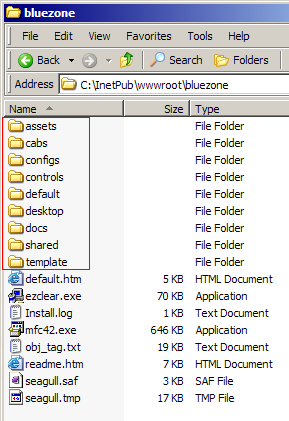
 NOTE Keep
in mind that BlueZone Web-to-Host can be installed on any web server.
NOTE Keep
in mind that BlueZone Web-to-Host can be installed on any web server.