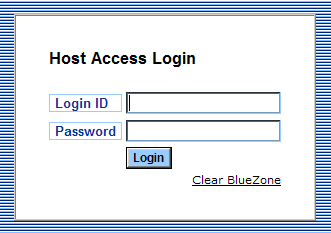
Once installed, the Java Web Manager application will be available at the URL of your Servlet container in the "/swm" directory. The Java Web Manager is available to browsers via two Servlets: "/swm/Admin" and "/swm/Hosts". The "Admin" Servlet is the interface for administration of BlueZone session distribution and configuration. The "Hosts" Servlet is the interface for your Users to launch BlueZone sessions that will connect to your mainframes, iSeries, FTP and UNIX servers.
For example: http://www.yourhost.com/swm/Hosts or http://68.123.198.11/swm/Hosts
Will bring you to the Host Access Login page as shown here:
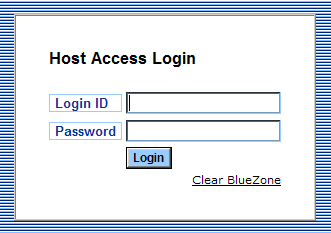
For example: http://www.yourhost.com/swm/Admin or http://68.123.198.11/swm/Admin
Will bring you to the Administrator Login page as shown here:
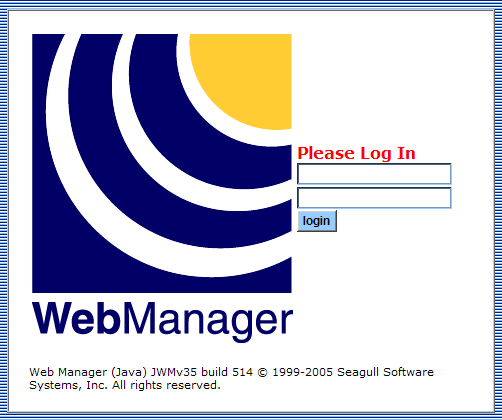
 NOTE
You can
always tell what version you are using by checking the bottom of the Administrator Login page.
NOTE
You can
always tell what version you are using by checking the bottom of the Administrator Login page.