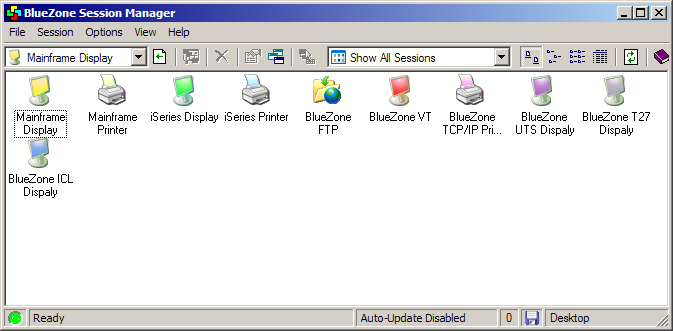
|
Session Manager |
Chapter 4 |
Starting with BlueZone version 3.3, the Session Manager has been completely redesigned. The new Session Manager retains most of the features of the old Session Manager, and adds a few new ones as well. The new Session Manager has a new presentation interface that is easier to use and more up to date in terms of its look and functionality.
Existing Customers - Users of BlueZone versions previous to version 3.3, have the old style BlueZone Session Manager. When upgrading to BlueZone 3.3, the old Session Manager will be replaced with the new one.
VERY IMPORTANT - By default, BlueZone now operates in the "Profile Mode" and not the "Registry Mode" as before. BlueZone 3.3 still supports "Registry Mode", and you can configure BlueZone 3.3 to operate in "Registry Mode", if you so desire.
If you install BlueZone version 3.3 in Profile Mode, all your existing profiles that are stored in the Windows registry, will be converted to configuration files.
SEE Chapter 2 - Installing BlueZone, for more information about upgrading your existing BlueZone installation.
SEE Chapter 3 - Modes of Operation, for more information on "Profile Mode" vs. "Registry Mode".
The BlueZone Session Manager provides a graphical environment for the purpose of viewing and managing BlueZone emulation client sessions. BlueZone Session Manager can be used to launch pre-configured sessions, create new sessions, delete sessions and create desktop icons.
When used in conjunction with BlueZone Web-to-Host, BlueZone Session Manager provides the ability to automatically launch sessions locally, when the web server where BlueZone Web-to-Host is served from, is not available.
When used in conjunction with BlueZone Served Desktop Client, BlueZone Session Manager provides the ability to automatically download and install BlueZone maintenance updates on End User's workstations.
The BlueZone Session Manager provides a simple user interface for creating and maintaining BlueZone session configurations. Illustration 3-1 is an example of the new BlueZone Session Manager showing one session for each of the BlueZone emulation clients:
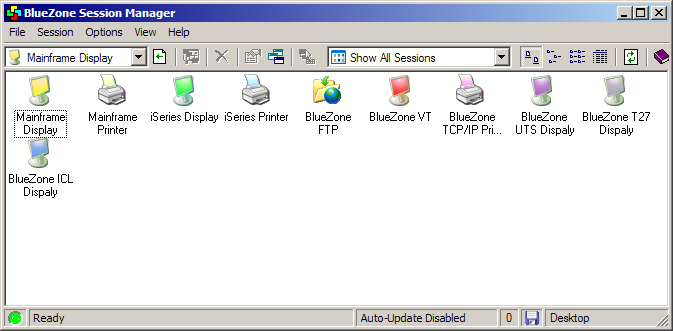
Illustration 4-1
NOTE When you launch the BlueZone Session Manager for the first time, no icons will be displayed since you have not created any BlueZone profiles (configuration files), unless you are installing BlueZone version 3.3 or higher on top of a previous BlueZone installation, in which case your current profiles will be displayed in the Session Manager.