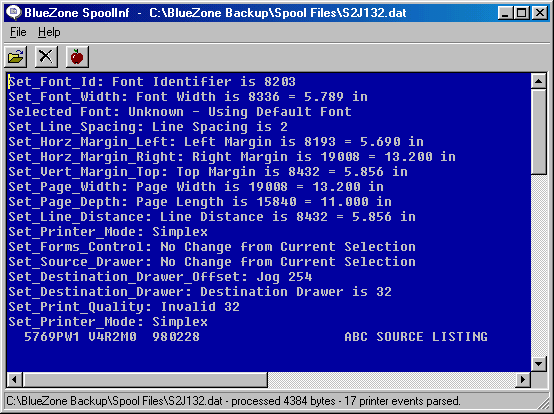Using the Printer Interface
Using the Printer Interface Using the Printer Interface
Using the Printer InterfaceWhen BlueZone creates a Print Job, it creates a file using the Base Filename (configured in Print Queue Properties) followed by a sequence number with the file extension of .dat. (example: S1J14.dat) These files are known as Spool Files.
A BlueZone Spool File viewing utility called Spoolinf (SPOOLINF.EXE) is provided with BlueZone to view the SCS commands received by the emulator and converted to printer control commands.
 NOTE the
SPOOLINF.EXE viewing utility file can be found in your BlueZone installation
directory.
NOTE the
SPOOLINF.EXE viewing utility file can be found in your BlueZone installation
directory.
To view a file using Spoolinf:
Browse to your BlueZone installation directory and locate the SPOOLINF.EXE file.
Launch Spoolinf by double clicking on it.
Select File:Open from the Spoolinf MenuBar and browse to the Spool File you wish to view. BlueZone Spool Files are usually in the BlueZone\Spool directory and have a .dat extension.
The following is a "screen shot" showing Spoolinf displaying a sample BlueZone Spool File showing the SCS commands which are always located at the very beginning of the BlueZone Spool File.