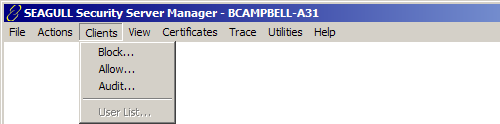
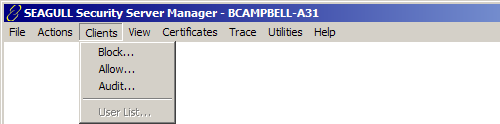
Displays the Block Clients dialog which allows the configuration of client IP address ranges or individual IP addresses to be blocked from connecting to the Security Server. Individual IP addresses within a blocked range may be allowed to connect using the Allow... function.
To configure an IP Address Range to block:
Enter the starting IP Address for the range in the From: edit box.
Enter the ending IP Address for the range in the To: edit box
Click the Add-> button to add the range to the blocked list.
Click the <-Remove button to remove a highlighted range from the list.
To configure Individual IP Addresses to block:
Enter an IP address in the Address: edit box.
Click the Add-> button to add the IP address to the blocked addresses list.
Click the <-Remove button to remove a highlighted address from the blocked addresses list.
Displays the Allow Clients dialog which allows the configuration of client IP address ranges or individual IP addresses in a blocked range to be allowed to connect.
Allow has precedence over Block. If an address is configured to be both blocked and allowed, it will be allowed.
To configure an IP Address Range to allow in a blocked range:
Enter the starting IP Address for the range in the From: edit box.
Enter the ending IP Address for the range in the To: edit box
Click the Add-> button to add the range to the allowed list.
Click the <-Remove button to remove a highlighted range from the list.
To configure Individual IP Addresses to allow in a blocked range:
Enter an IP address in the Address: edit box.
Click the Add-> button to add the IP address to the allowed addresses list.
Click the <-Remove button to remove a highlighted address from the allowed addresses list.
Displays the Audit Properties dialog. The Enable Client Auditing check box configures Security Server to write client connection information to the Windows Application Event Log. This information is viewed using the NT/2000 Event Log Viewer. This NT/2000 Event Log Viewer can be launched from Security Server using View:Event Log.
This feature has not been implemented.