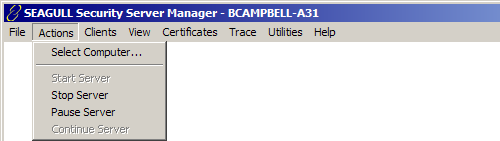
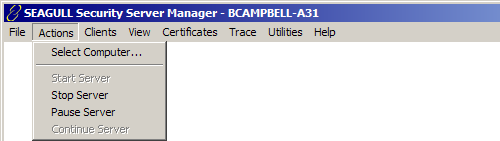
Displays the Location of the Security Server dialog. This is used to select the particular Security Server you wish to manage.
Computer List: Maintains a list of previously accessed Security Servers.
Computer Name: Enter the name of the Security Server to access.
Path to Installation Directory: Enter the name of the Security Server directory on the server specified in the Computer Name: edit box.
Starts the Security Server process and activates all Connections configured to be active on startup. Connections not configured to be active on startup must be started manually. Start Server is recorded in the Windows NT Event Log.
Stops the Security Server process and all Connections. All user connections and host connections will be terminated when the server is stopped. Stop Server is recorded in the Windows NT Event Log.
Pauses the Security Server without stopping the Windows NT Service.
Resumes Security Server operation if Paused.