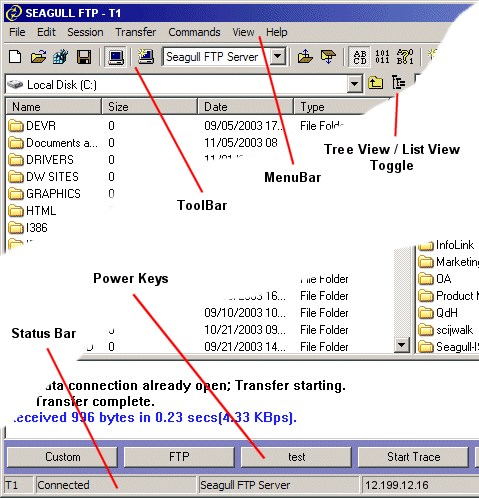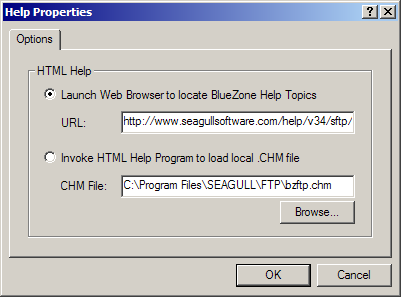
SEAGULL FTP provides three ways to access help information.
Locally Installed HTML Help File: bzftp.chm
By default, SEAGULL FTP is configured to launch a local help file called bzftp.chm.
The SEAGULL Web Site: www.seagullsoftware.com/help/v34/sftp/sftp.htm
As an option, you can access a web based help file that is located on a SEAGULL web server. The SEAGULL web site is always the most current source of help information for SEAGULL FTP. SEAGULL FTP may be configured to go to this web site automatically by choosing Help:Properties from the SEAGULL FTP MenuBar.
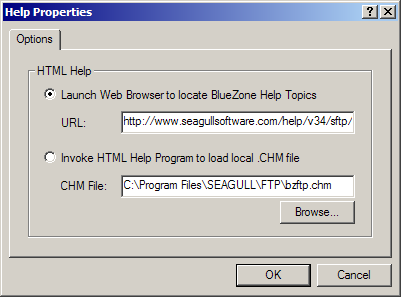
Context Sensitive Help:
Context sensitive help is accessed by clicking the question mark icon ? on any dialog then clicking on the item for which help is needed. This is the most effective way to get specific information about a dialog control. An example of the ? icon is shown in the following illustration.
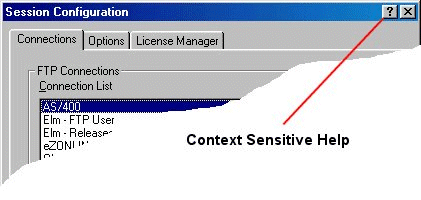
There are several naming conventions used throughout this guide. For clarity, several of the more commonly used terms are shown in the following illustration.