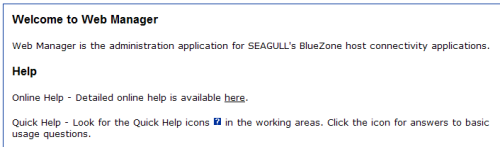
Web Manager's Developer Help is available from inside the Java Web Manager application. To access Developer Help, you will need a Java Web Manager Administrator account.
Log into the Administrator portion of Web Manager. For example:
http://www.yourhost.com/swm/Admin
You will be presented with the Administrator's Login Screen.
Login to Java Web Manger.
You will be presented with the Administrator's Welcome to Web Manager screen as shown here:
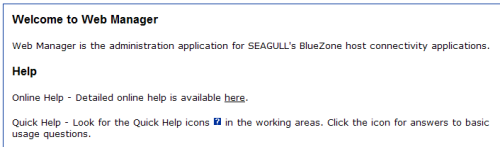
Locate the "Online Help - Detailed online help is available here".
Click the link. You will be presented with the Welcome to the WebManager Help Pages screen.
Locate the following Developer Help links:
WebManager JavaDocs - This link will present you with the Web Manager's public Application Programming Interface (API) documentation.
WebManager Publishing - This area is a special content management system provided by Web Manager. It allows developers to publish arbitrary information about the Web Manager and its Groups and Users. This information might be a status report, or a custom lookup for a specific type of information. It is also possible to write a complete Web Application using this facility.