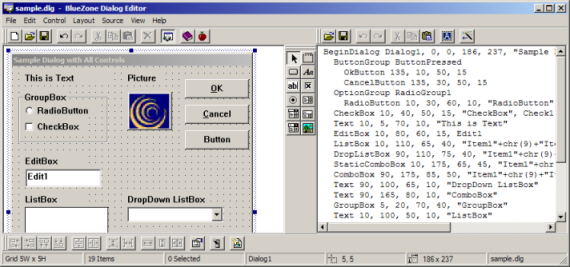BlueZone Script Host is a language-independent host for ActiveX scripting engines on 32-bit Windows platforms. This tool will allow you to run Visual Basic® Scripting Edition (VBScript) and JScript™ natively within the base operating system, either on Windows 95, Windows 98, Windows NT, Windows 2000 or Windows XP, and will act as a host for other ActiveX-supported scripting languages such as Perl, Rexx, and Python. In addition, BlueZone Script Host allows scripts to communicate with BlueZone Display emulation software products. Using the scripting languages you already know, you can write scripts to execute common tasks on a variety of host systems, automate user input, obtain data from host systems, initiate file transfers, and more.
Using BlueZone Script Host & Debugger, BlueZone can record and playback scripts using VBScript or Java Script. Once recorded, these scripts may be played back as-is, or edited using the Script Host & Debugger. The record and playback feature makes using VBScript and JavaScript available to the non-technical user.
BlueZone Script Host & Debugger is also a general purpose VBScript and JScript debugger that supports break points, stepping, and color-coding of scripts providing a powerful interface for script development.
Very powerful.
Can control multiple host sessions simultaneously.
Use of industry standard scripting languages.
Direct access to read from and write to the host screen.
File I/O.
Variable Support.
COM compliance allows any other COM complaint component to be loaded by the script to extend its functionality.
Powerful editing and debugging features.
Ability to view the value of script variables while executing/debugging the script.
Dialog support to create Windows dialogs for user interaction.
Attachmate Extra! Basic and NetManage Chameleon macro compatibility to provide easy migration from those emulators to BlueZone.
Complex, text based scripting language.
The following is an example of editing a script in the BlueZone Script Host & Debugger:
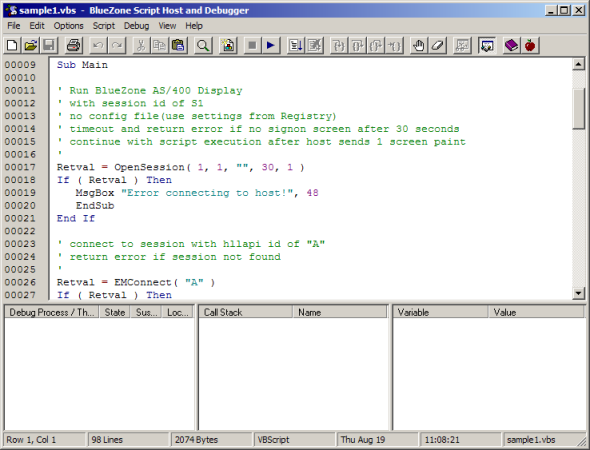
The following is an example of creating a dialog with the BlueZone Dialog Editor: