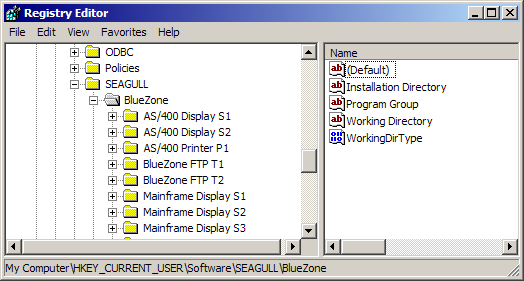
|
Modes of Operation |
Chapter 3 |
As stated in the Overview, Registry Mode was in previous versions, the default mode of operation, and is now an optional mode. In Registry Mode, BlueZone saves all of its global and user settings in the Windows Registry. Each BlueZone Session (S1, S2, etc.), has a unique set of parameters that are loaded by clicking a BlueZone icon. The sessions launch in order, starting with the first unused session number.
The following sections use BZMD.EXE (the BlueZone Mainframe Display) to explain key concepts. These concepts may be transferred directly to BZMP.EXE (BlueZone Mainframe Printer), BZAD.EXE (BlueZone iSeries Display), BZAP.EXE (BlueZone iSeries Printer), and BZFTP.EXE (BlueZone FTP Client).
In Registry Mode, BlueZone uses the Windows Registry to store and retrieve the configuration data associated with each session. It automatically creates a Registry Key with default values for each session once initiated. These default values are overwritten when any changes are made and the configuration is saved. The BlueZone configuration keys may be viewed with REGEDIT.EXE at the following location:
HKEY_CURRENT_USER\Software\SEAGULL\BlueZone
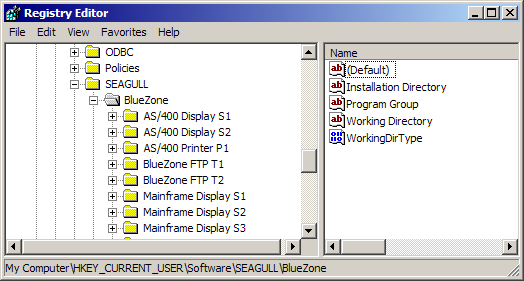
Illustration 3-1
On systems where NT Workstation is installed, administrators may use the security associated with the Registry to prevent users from modifying their configuration file. Administrators may also take advantage of BlueZone and NT's remote installation features to automate the distribution and configuration of user's workstations.