 as shown:
as shown:The Security Server Service must be started and the Connections must be active to accept client connection requests.
To start the Security Server Service, choose Start Server
from the Actions menu or click the Start Server ToolBar
button  as shown:
as shown:
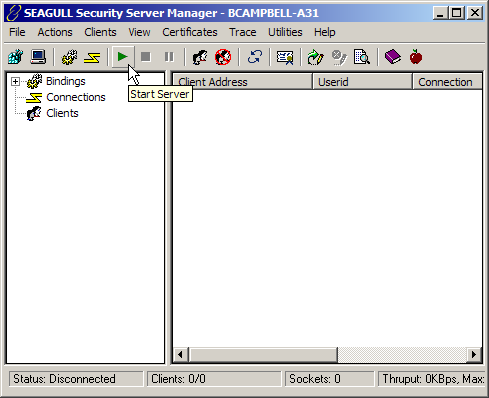
Connections configured to be active on startup will activate when the server starts. Those not configured to start when the server starts will remain inactive until individually started.
To start an individual Connection, right-click on the Connection to be started and select Start from the menu.
To stop the Security Server, choose Stop Server from
the Actions menu or click the Stop Server ToolBar
button  as shown:
as shown:
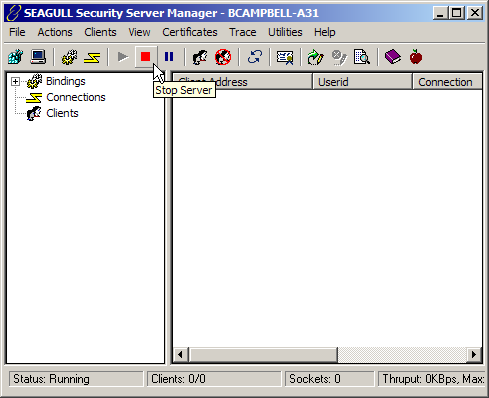
 CAUTION!
All Connections
will be stopped and all users disconnected when the server is stopped.
CAUTION!
All Connections
will be stopped and all users disconnected when the server is stopped.
To stop an individual Connection, right-click on the Connection to be stopped and select Stop from the menu. Any active users on the Connection will be disconnected when Stop is selected. All other Connections will be unaffected.
Configuring the Security Server