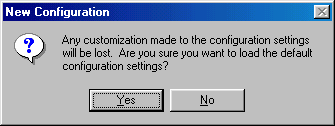
To reset BlueZone’s user defined configuration settings to their default values, go to the BlueZone MenuBar and select File:New. The following pop-up with appear:
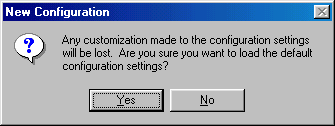
Press the Yes button to default the configuration settings. Please note that this is a global function, ALL user-defined settings will be set to their default values.
Automatically Configuring Sessions